RoadPathTool v1.1|unity3d道路生成插件RoadPathTool
2013-01-14 08:38:12 由 pqcj上传 评论:0 点击:
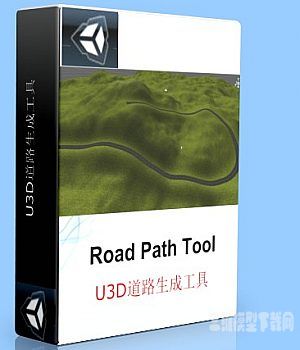
文件类型:Unity3D插件
文件大小:242K
内容评分星级:★★★☆☆
浏览次数: (今日:,本周:,本月:)
最新更新:2013-01-14 09:00:08
相关热词搜索:RoadPathTool
(如果教程不能下载请留言,我们会尽快修复下载地址)
RoadPathTool v1.1|unity3d道路生成插件RoadPathToolRoadPathTool v1.1是一个简单的UNITY3道路生成工具,只需几个简单的步骤,就可在UNITY3D环境中完成道路的建模工作。

The Road/Path Tool was developed by Chris Morris for an upcoming Six Times Nothing game, Dawn Of The Tyrant, and adapted for public use.
The Road/Path Tool has a few basic functions:
New Path - Creates a new path object
Click "New Path" to create a new path Game Object - 'Path' - and select it.
Click "Add Path Node". Give the editor window focus (right click) and find an appropriate node position with your mouse. Press 'p' on your keyboard to add a node at that location.
Continue adding nodes and changing parameters until you are satisfied with your path.
Click "Finalize Path" to finish the path and deform the terrain. *You cannot add nodes after finalizing*
Click "Smooth Path" to smooth the terrain local to the path. This is available after you finalize.
Click "Smooth Path Slope" to smooth the terrain leading into the path. This is available after you finalize.
Parameters
The Road/Path Tool has a few parameters that define the type of path to create:
"Road" - This check box defines whether or not the path created will be a mesh or a texture. A road will create a mesh.
"Path Width" - This is the width of the path.
"Texture Prototype" - This is the texture prototype number (from you terrain textures list) to use. *Remember, these start at 0 so if you have 2 terrain textures they are textures 0 and 1
"Uniform Texture" - This check box defines whether or not you want the path texture to be uniformly distributed or not.
"Wear" - If you choose not to have a uniform texture, wear is the amount of fade placed on the texture. The higher the wear, the more worn the path will be
"Flat" - This forces your path to be flat and deforms the terrain in order to do so.
"Mesh Smoothing" - This is the step number of interpolation points - sort of like a level of detail
上一篇:Simple Waypoint System 5.2a|Unity3d路径设计插件
下一篇:Unity 3D Flow Machine|U3D水流动力学插件
Unity3d插件月排行
- UNITY3D 2D物流流体插件下载|Liquid Physics 2D
- unity3d水面环境设计插件|Tasharen Water Shader v1.9
- Edy’s Vehicle Physics|汽车游戏开发脚本Edy’s Veh...
- RoadPathTool v1.1|unity3d道路生成插件RoadPathTool
- Unity 3D Flow Machine|U3D水流动力学插件
- 运动捕捉插件-Cinema Mo Cap - Markerless Motion Capture
- 太空战舰unity3d设计包下载
- TerraVol: Voxel Terrain Engine地形生成器
- UNITY3D体积光插件|Shadow Volumes Toolkit v2.2
- UNITY3D角色系统插件Character System v5.5
Unity3d插件总排行
- 26,407Unity3d设计开发用材质贴图包|Substance Database
- 9,015Unity 3D Flow Machine|U3D水流动力学插件
- 7,762UNITY3D特效、灯光、阴影插件|CORE Framework
- 7,583UNITY3D道路设计插件EasyRoad3D 2.5.3更新文件
- 6,980unity3d水面环境设计插件|Tasharen Water Shader v1.9
- 6,932UNITY3D地形设计插件|Voxeland
- 6,930Unity3D Effects Pack|Unity3D特效插件包
- 6,588Unity3d破碎插件|Fracturing & Destruction V1.15
- 6,109EasyTouch 3.0 + FingerGesture unity3d插件
- 6,045流体模拟模型插件包|Unity3D Fluvio 2


