3DSMAX植草插件Autograss|Autograss 1.0.3 for 3dsMax 9-2013
2013-04-23 10:03:53 由 3D模型上传 评论:0 点击:
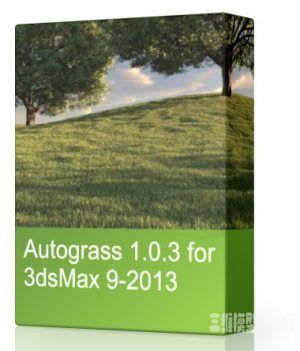
(如果教程不能下载请留言,我们会尽快修复下载地址)
AutoGrass 是一款运行在 3dsMax 并且结合 V-Ray 渲染器让你一键解决生成逼真草地的插件,通过对多核处理器和内存的优化,AutoGrass 能以最高效又经济的方式生成 3D 形式的草地场景。同时插件还内置了 11 种草地预置,使用时只需要选择适合自己的预置就能制作出满意的草地效果,是个值得拥有的经典插件。
Autograss is your one-click grass solution for V-Ray
Select your object, click Autograss, and you're done. You've got photorealistic grass that renders in V-Ray for 3ds Max.
Advanced multi-threaded memory management
Autograss uses Happy Digital's advanced memory management system. That means Autograss uses only a fixed amount of RAM no matter how much grass is in the scene, whether it's a one-acre lawn or an entire golf course. No crashes, no nonsense. And it's fully multi-threaded, so all your cores are driven to their full potential.
Realistic grass presets
Autograss includes eleven preset grass types covering the most commonly used grasses. You don't need to model any grass. The scientists at Happy Digital studied radiometrically calibrated photographs to ensure the grass presets have true-to-life shape and color when used with V-Ray's physical cameras and sun / sky system, from sunrise to sunset. In addition to these presets, Autograss provides you with mapping and variation to produce special effects like worn-out trails and lawnmower paths.

AutoGrass安装方法:
1. Run redirect_activation.cmd with *admin* privileges
or add the following line to your hosts file:
127.0.0.1 www.happy-digital.com
2. Start keygen.exe. Leave it open while installing Autograss.
3. When prompted for order number and e-mail, enter what you
want and press next. A license will be automatically sent
by the keygen.
上一篇:3DSMAX UV贴图制作插件Xrayunwrap|Xrayunwrap v1.5.5 for 3ds Max 2008 - 2014
下一篇:Autograss视频教程收集|Autograss tutorials
3DSMAX插件月排行
- SolidRocks v1.2.1 for Vray 2.40.03 for 3dsmax 2012-2013
- Archvision RPC for Max 12G内容库下载
- guruware Ivy藤蔓植物生长插件FOR 3DAX2010-2018
- 楼梯参数化设计插件Artakan Create Stairs|Artakan C...
- 3DSMAX爆炸碎裂插件rayfire1.60|RayFire 1.60 for 3d...
- MAX爆炸射击插件RayFire|RayFire Tool v1.62 for 3d...
- 骨骼蒙皮插件Bones PRO 4.52|3D-IO Bones PRO Ver ...
- 3DHippie Stereo cam Pro视频教程
- 3DSMAX植草插件Autograss|Autograss 1.0.3 for 3dsMa...
- 3dsmax拖尾插件GhostTrail 3.6 for 3dsmax 2012-2013
3DSMAX插件总排行
- 13,050MAX爆炸射击插件RayFire|RayFire Tool v1.62 for 3d...
- 10,963TreeStorm 3DS Max 2012 |3DSMAX树木生成插件TreeStorm
- 10,1613DSMAX UV贴图制作插件Xrayunwrap|Xrayunwrap v1.5.5 ...
- 9,536森林场景制作插件iTooSoft ForestPack Pro v4.0.2.35...
- 8,962guruware Ivy藤蔓植物生长插件FOR 3DAX2010-2018
- 8,917批量导入FBX1.0
- 7,979AfterBurn 4.1 For 3Ds Max 2012-2013|3DSMAX气体效果插件
- 7,5293DSMAX植草插件Autograss|Autograss 1.0.3 for 3dsMa...
- 7,009骨骼蒙皮插件Bones PRO 4.52|3D-IO Bones PRO Ver ...
- 6,9693DSMAX屋顶建模插件RoofDesigner|RoofDesigner1.4.5



